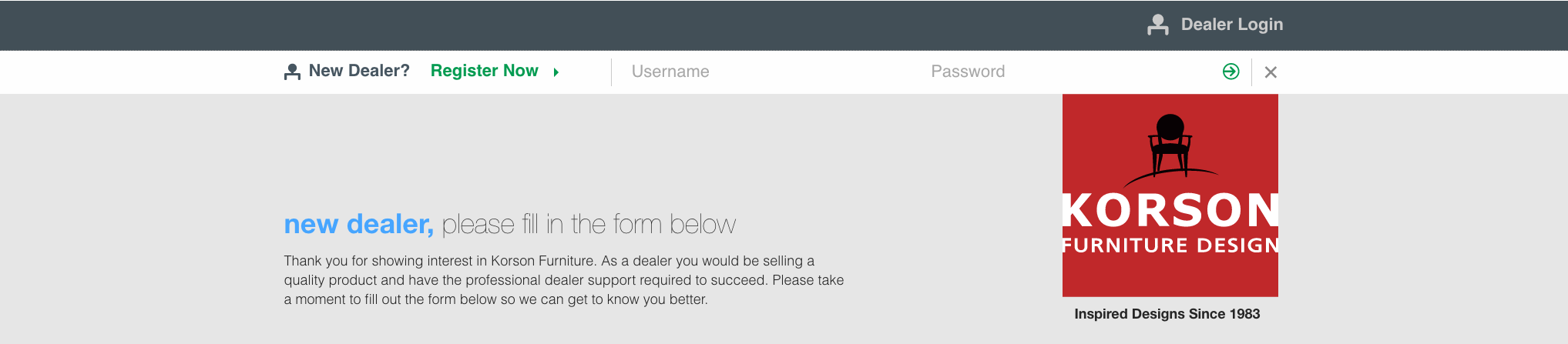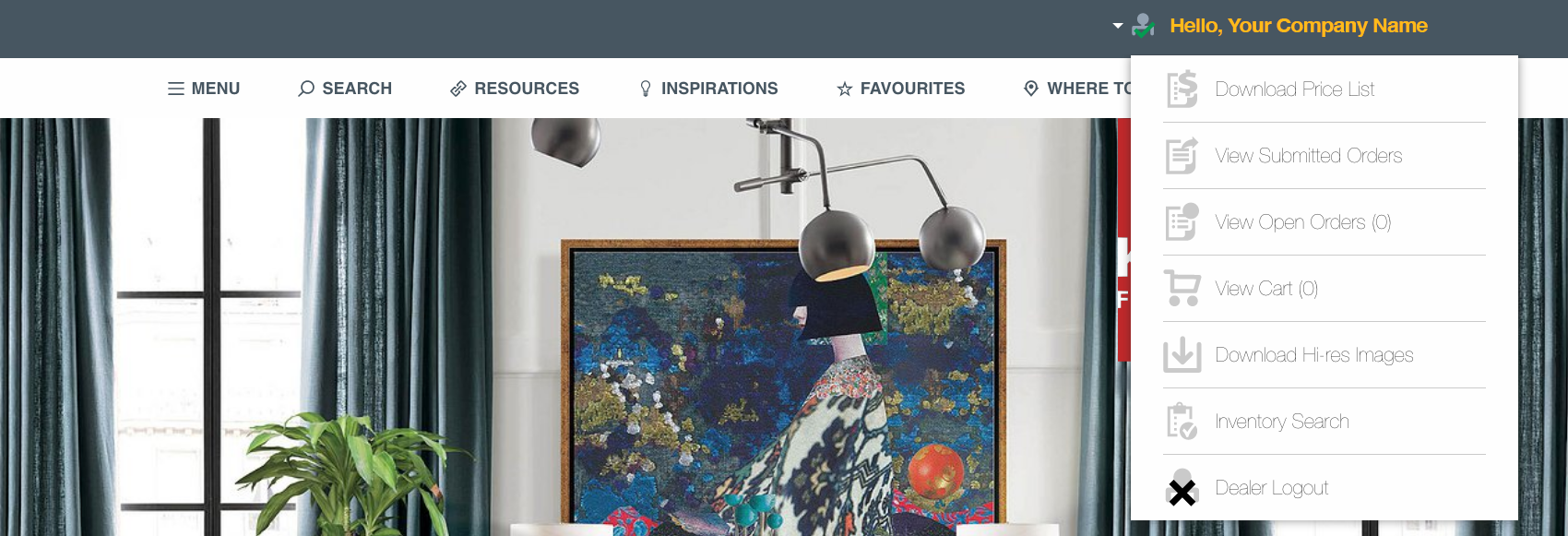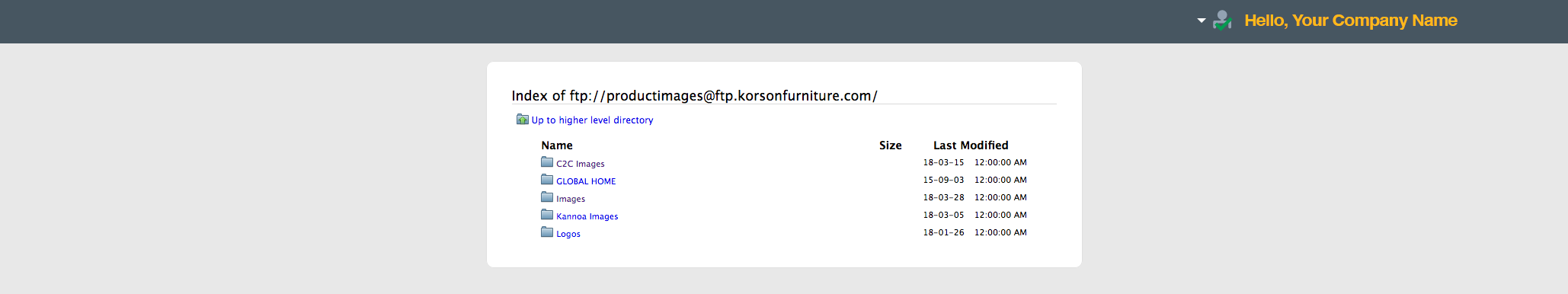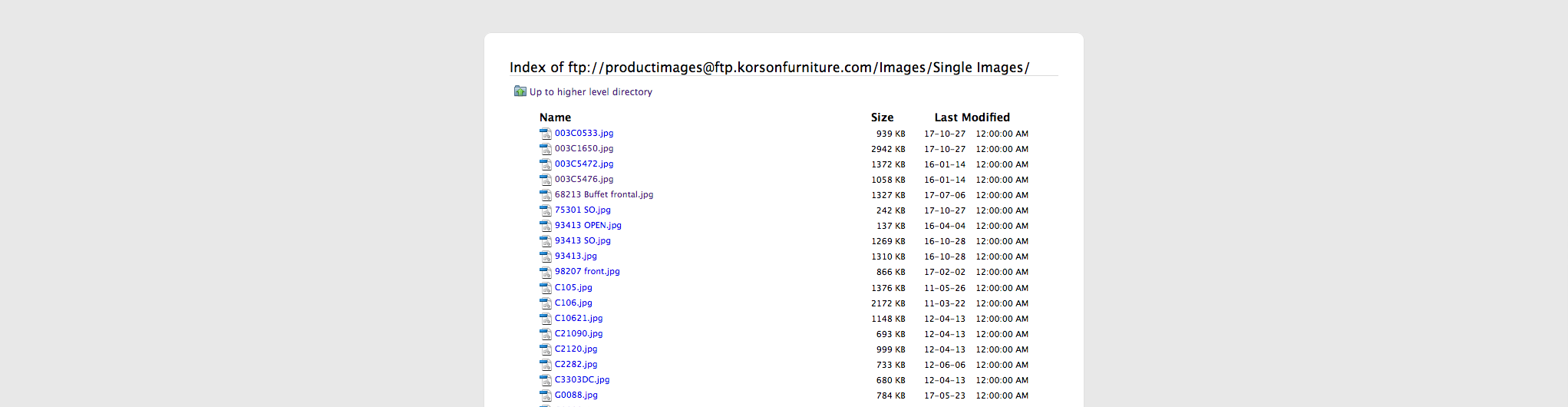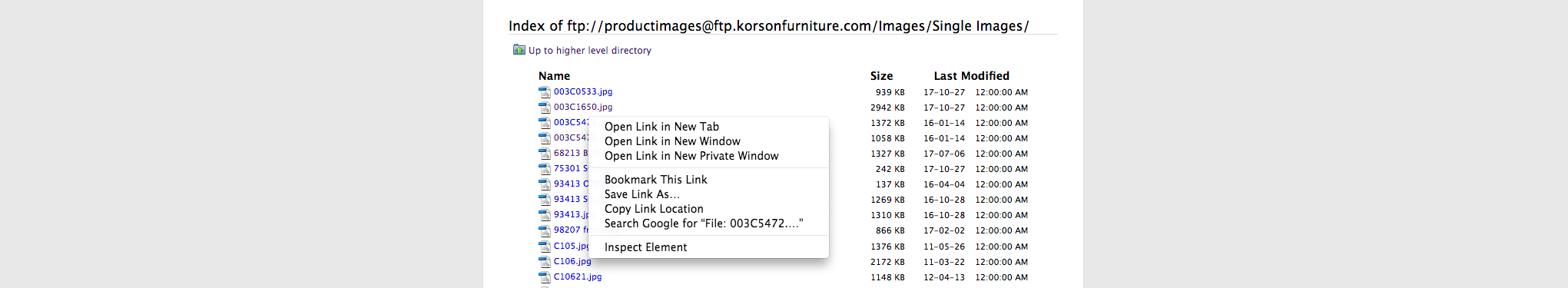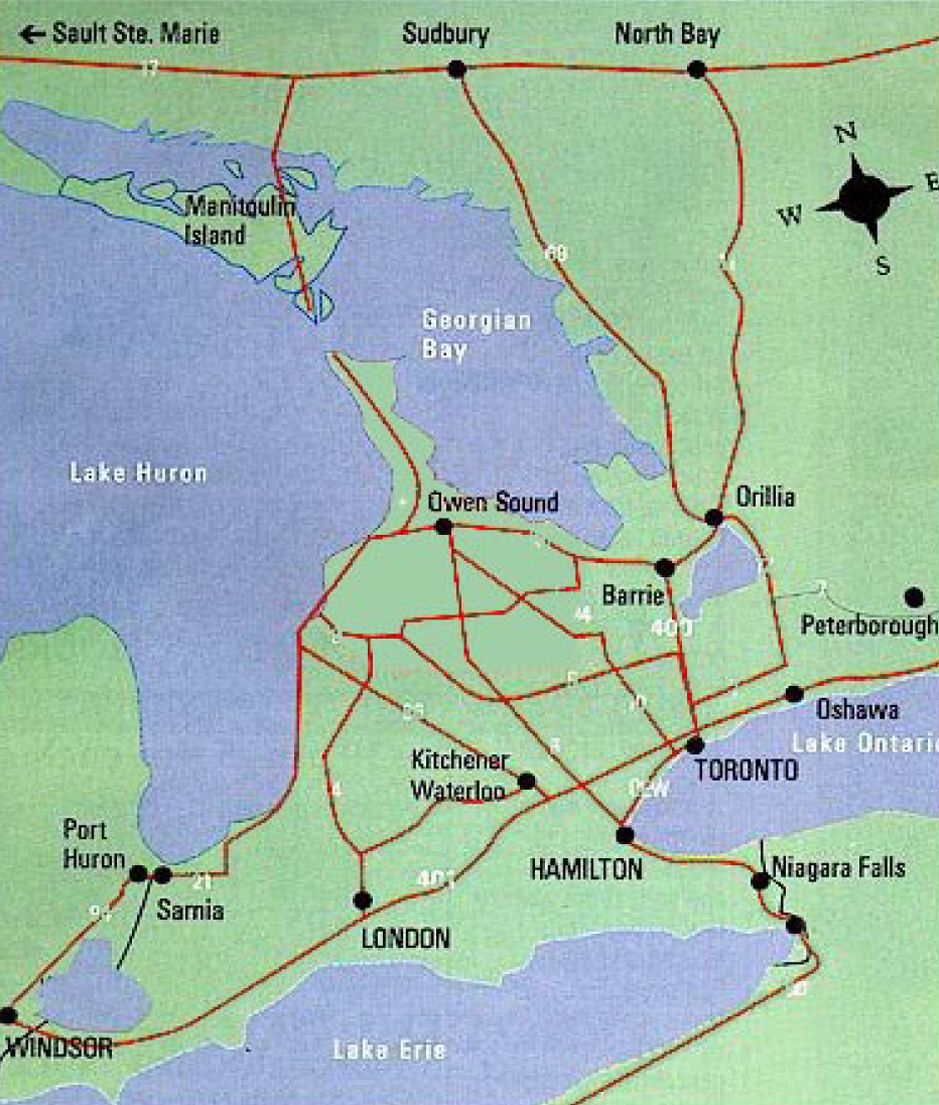new features: downloading hi-res images
Hi-res Image Download
Whether you're in need of a high resolution ('hi-res') product image for the print quality (300dpi), for a presentation or for your website, it's quick and easy to download high resolution product images straight from the Korson website. Read more to learn how to download high resolution images.
Login with your Korson dealer username and password
Hello,..." appears on the upper right-hand corner of the computer screen.
Hover over the "Hello,...", scroll and choose Download Hi-res images
Open the Images folder
Scroll to choose the item/product (by SKU#) you wish to download.
Right-click on the item
Choose "Save Image As," from the menu that appears on the computer screen.
Choose the location where you will save the high resolution image.
Open the image and check the resolution.
Print the image or use it however you need.